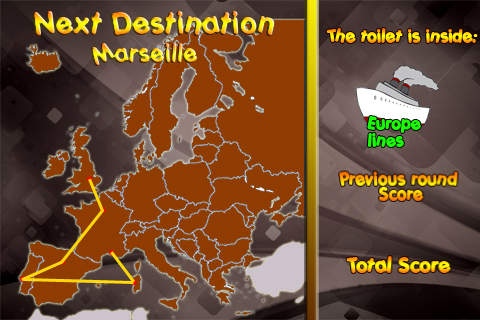Pee Careful 1.0.0
Continue to app
Paid Version
Publisher Description
There is nothing more fun than traveling and peeing around Europe! Charles, an American college student in London decides to travel around Europe! Following his adventure, Charles visits every important city of Europe, including Paris, Madrid, Rome, Berlin and Amsterdam and marks his territory by peeing inside hostels and public transports! Welcome to the funniest, most entertaining and educative trip! And don't forget to Pee Careful! Features Various toilet stages, including Turkish, European and Asian styles Great variety of different country tourists Specially composed music Extremely funny environment Cool gameplay using the accelerometer
Requires iOS 3.1.2 or later. Compatible with iPhone, iPad, and iPod touch.
About Pee Careful
Pee Careful is a paid app for iOS published in the Action list of apps, part of Games & Entertainment.
The company that develops Pee Careful is Lazaros Vrysis. The latest version released by its developer is 1.0.0.
To install Pee Careful on your iOS device, just click the green Continue To App button above to start the installation process. The app is listed on our website since 2010-06-12 and was downloaded 3 times. We have already checked if the download link is safe, however for your own protection we recommend that you scan the downloaded app with your antivirus. Your antivirus may detect the Pee Careful as malware if the download link is broken.
How to install Pee Careful on your iOS device:
- Click on the Continue To App button on our website. This will redirect you to the App Store.
- Once the Pee Careful is shown in the iTunes listing of your iOS device, you can start its download and installation. Tap on the GET button to the right of the app to start downloading it.
- If you are not logged-in the iOS appstore app, you'll be prompted for your your Apple ID and/or password.
- After Pee Careful is downloaded, you'll see an INSTALL button to the right. Tap on it to start the actual installation of the iOS app.
- Once installation is finished you can tap on the OPEN button to start it. Its icon will also be added to your device home screen.